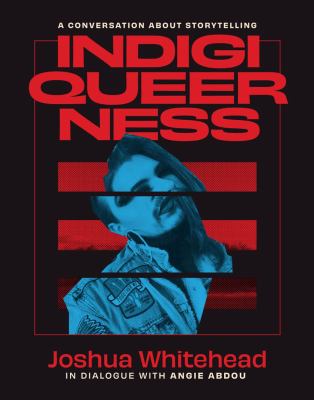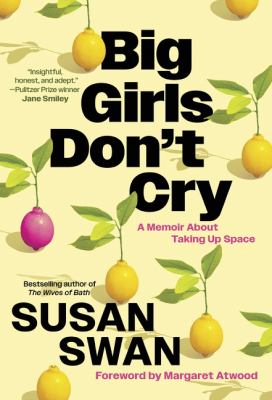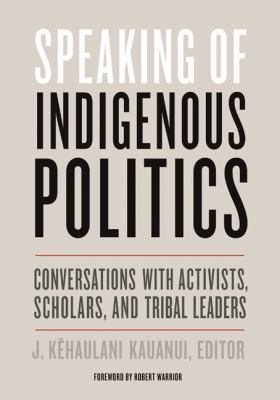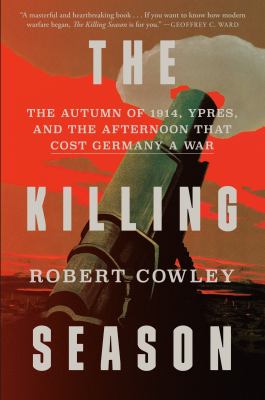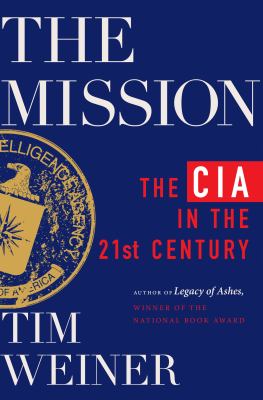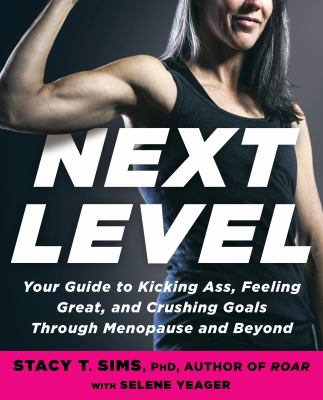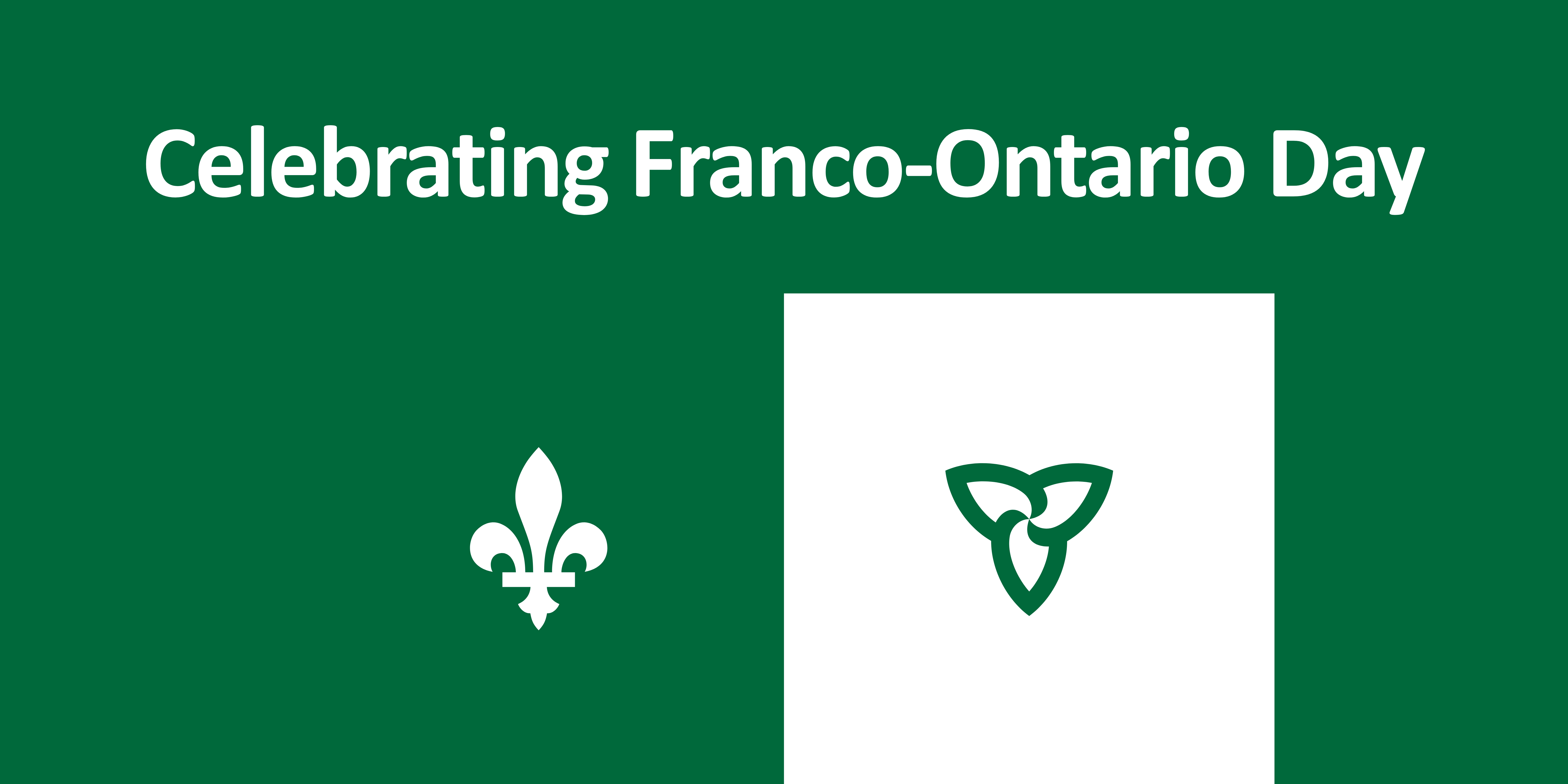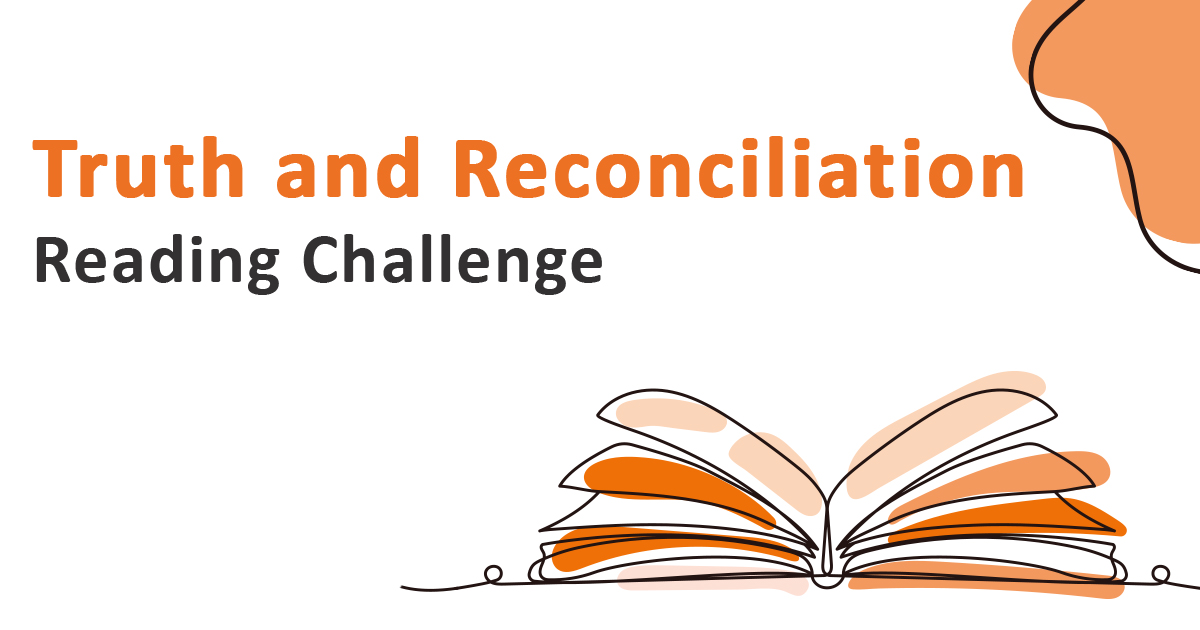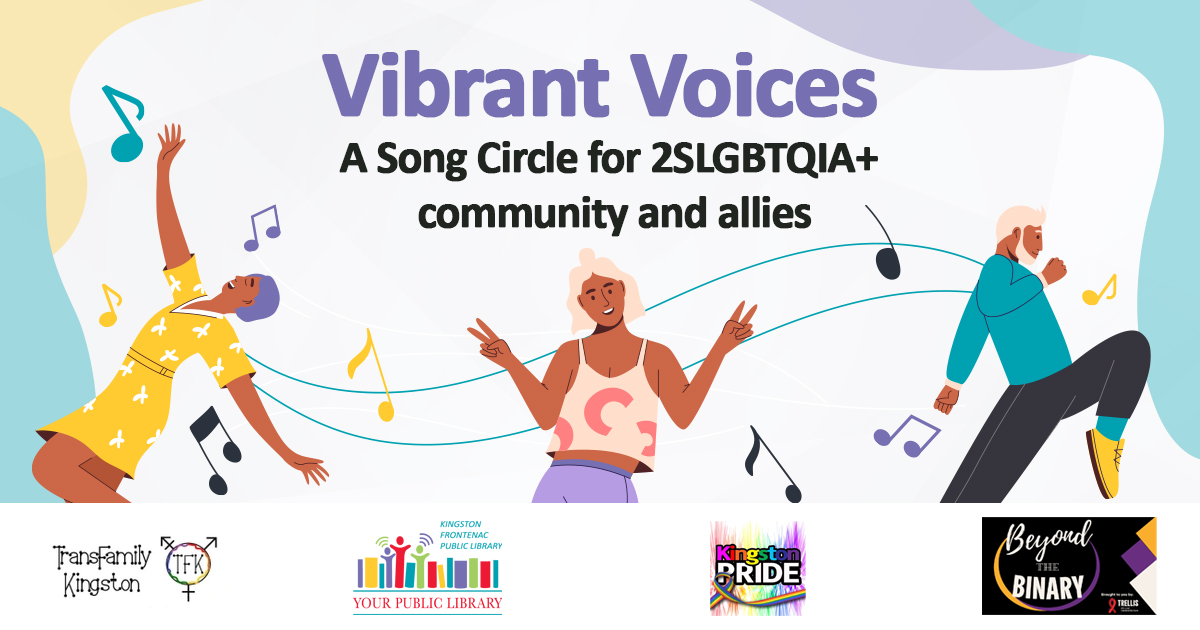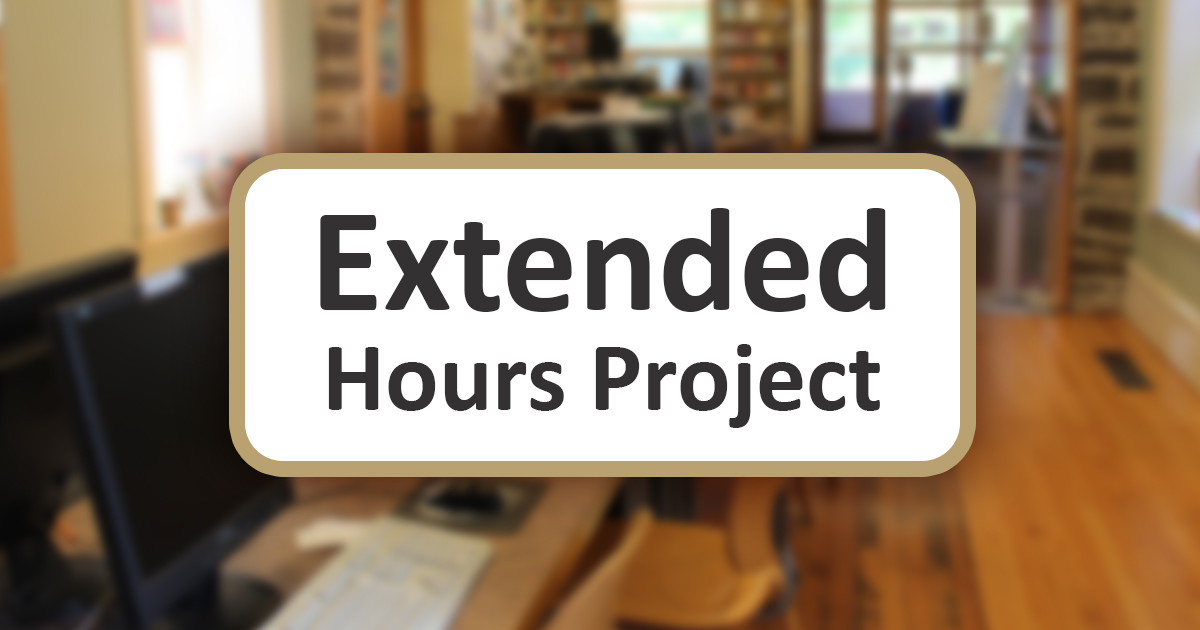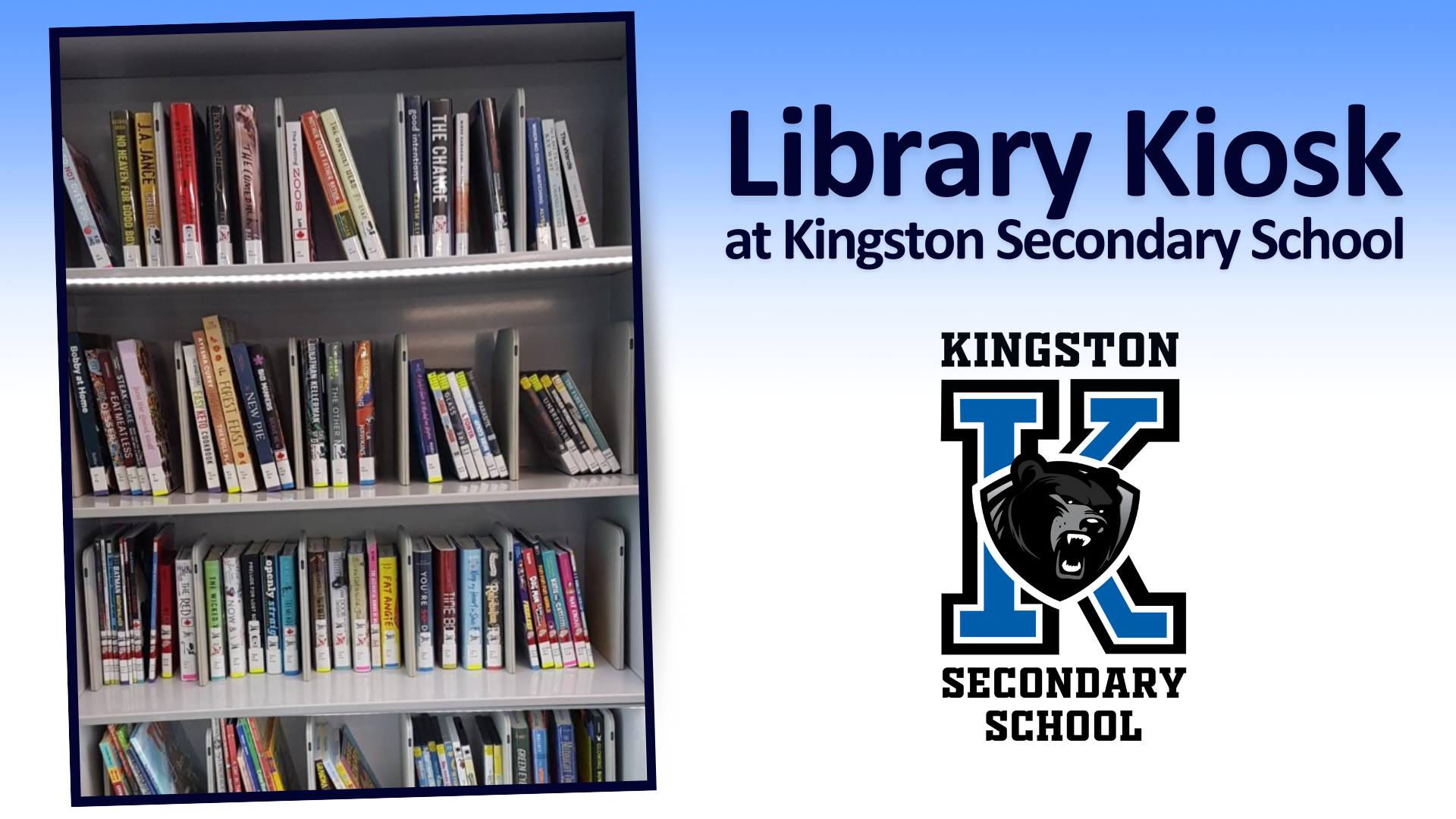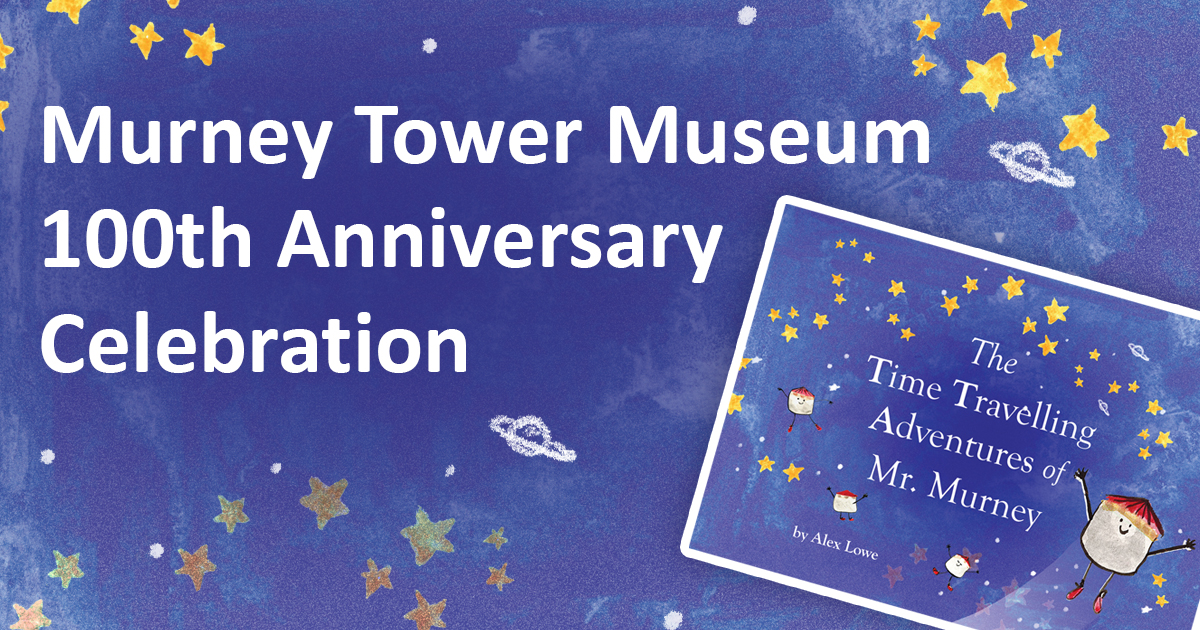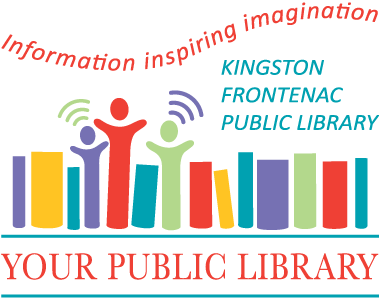Sept. 25 is Franco-Ontarian Day—a time to celebrate the history, culture and contributions of Franco-Ontarians, who have been part of Ontario’s story for more than 400 years. Discover their voices and experiences through our suggested reading list.
Recent additions to the collection

Indigenous Portal
Engage with KFPL's Indigenous programming, collections and community partnerships!
Programs, Events, Services and Recommendations
Upcoming Programs and Events
Sing for Joy and Connection
Join us for Vibrant Voices at the Central Branch, a joyful song circle celebrating 2SLGBTQIA+ and gender-expansive voices! Everyone, including friends and allies, is welcome.
Kids Events
Join the Celebration: 100 Years of the Murney Tower Museum
Celebrate 100 years of the Murney Tower Museum with a reading of The Time-Travelling Adventures of Mr. Murney. Enjoy crafts, snacks and fun for all ages!
Upcoming Programs and Events
Older Adults Day
Join KFPL and Kingston Community Health Centres every Monday at the Rideau Heights Community Centre for a day of activities designed for older adults. Take part in exercise classes, educational workshops, a talking café, cards and board games and a monthly book club.
Upcoming Programs and Events
Care and Preservation of Family Heirlooms
Learn how to preserve treasured letters and photographs with Compassionate Communities Kingston and Queen’s University Archives. After the presentation, stay for the Talking Café to share and connect.
Check out upcoming dates here.
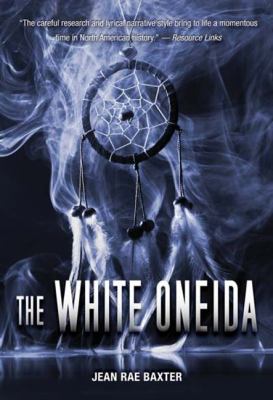
![Every little thing / [DVD]](https://www.kfpl.ca/files/cover-images/642096.jpeg)
![Inspector Ellis. [DVD]](https://www.kfpl.ca/files/cover-images/641667.jpeg)
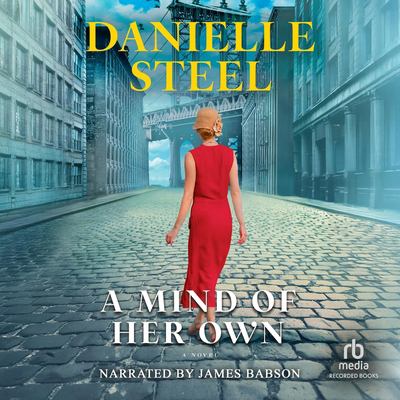
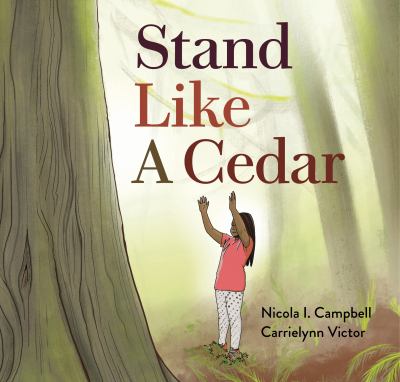
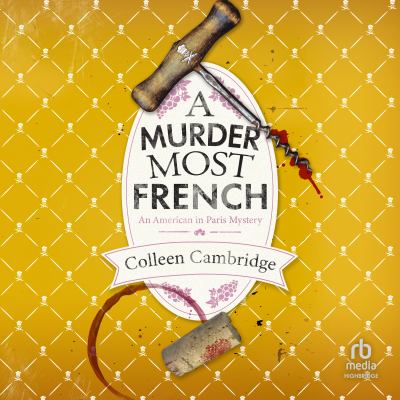
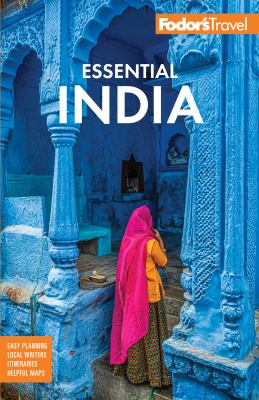

![Signed, sealed, delivered. [DVD]](https://www.kfpl.ca/files/cover-images/642989.jpeg)