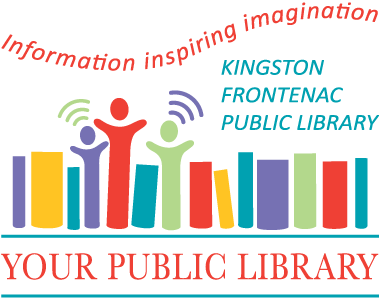CoderDojo
Learning to Code
CodoDojo is great place to learn to code by developing web pages, apps and games in a fun, mentored club environment. The program doesn’t have a set curriculum, meaning there are no basic set of programming languages or skills that every member has to learn. Luckily, there are many excellent resources online for learning the basics. Here are a few of the best resources that will provide even the beginner with a good foundation:
Online Learning Resources and Tutorials
Scratch (beginner) scratch.mit.edu
With Scratch, you can program your own interactive stories, games, and animations — and share your creations with others in the online community.
Codecademy (intermediate) www.codecademy.com
“Learn to code interactivity, for free.” Easy to sign up for a free account and get started right away. Courses are all web-based, so no need to download any specific software. Great for learning web development (HTML & CSS, JavaScript, jQuery) and good introductions to PHP, Python, and Ruby.
Mozilla Webmaker (intermediate) webmaker.org
Mozilla, the company that builds the FireFox web browser, started this project as a way to provide the tools and resources necessary for teaching the web makers of tomorrow.
LinkedIn Learning (formerly Lynda.com) (intermediate to advanced)
Sign up with your KFPL library account and choose from over 16,000 video courses created by professional instructors.
Where to Learn More
There are lots of resources at the library or online that will get you started.
Stackoverflow
If you’re stuck, or have any questions, check out StackOverflow, a community of users asking and answering questions about code. Even professional programmers use this to help with the really hard problems.
Tools
There are lots of tools out there that help with coding, from simple text editors to multi-featured Integrated Development Environments (IDEs). The following are a few tools that are useful to the beginner coding ninja as well as the master.
Web browsers
The most important tool when creating sites, games, and apps for the web is a good browser with tools that will let you see what’s join on “under the hood” and let you find the bugs if they pop-up.
Chrome
Chrome is great for developing websites. You can learn more about it’s developer features on the Chrome DevTools site.
Firefox
Firefox also has some great built-in developers tools.
Web-based tool
If you’re looking for quick way to test out code or examine the contents of a website, try these web-based tools
- Glitch (beginner)
- Mozilla X-Ray Googles (beginner)
- Codepen (advanced)
- jsfiddle (advanced)
Open Source (Free!) Code Editors
Every coder needs a text editor, an application that will help them write and save their code. A simple text editor, where you can open, edit, and save a single file at a time, is sometimes enough, but there are free, open source editors that have directory navigation ability and other added features or extensions.