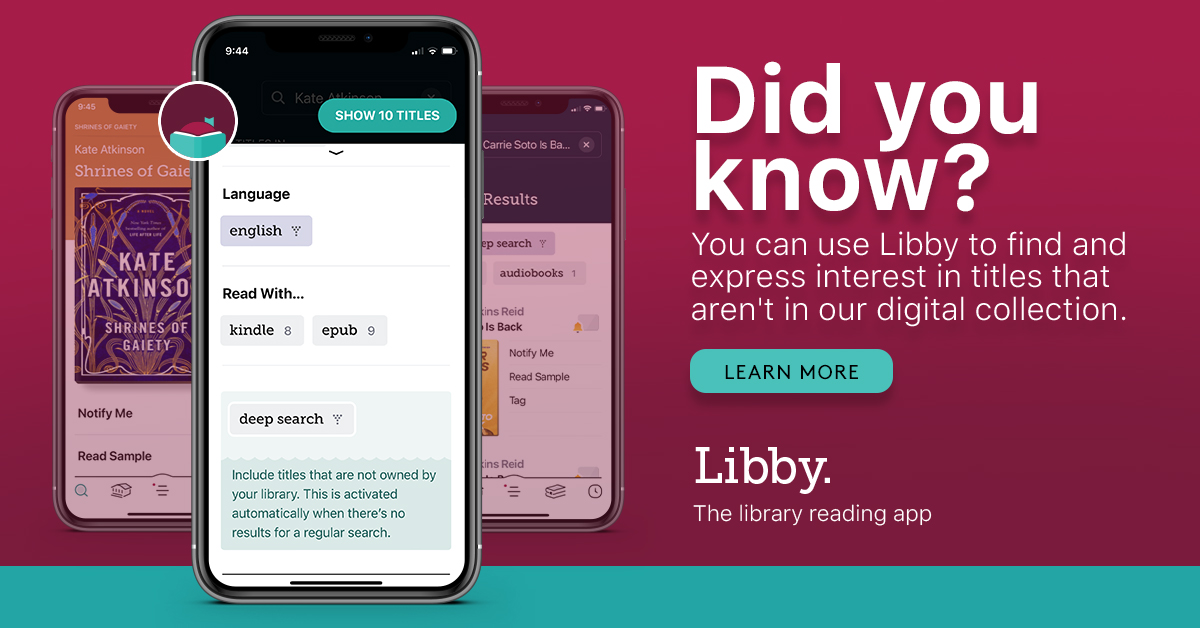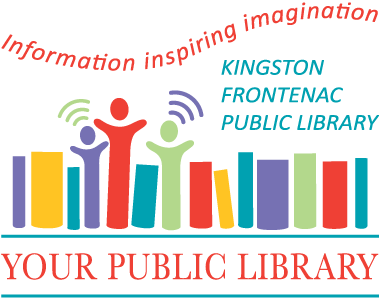KFPL now offers a new feature in Libby, OverDrive's mobile app, that helps you find all the content you’re looking for, even if it's not yet in our digital collection.
There are two ways to access deep search:
- Your search finds no titles in any of your saved libraries, or,
- Your search results contain fewer than 100 titles, and you manually turn on the deep search filter.
Libby will show results from your saved libraries and the wider OverDrive Marketplace catalogue. From there, you can borrow or place holds on titles from other saved libraries, or if the title is not in any of your libraries’ collections, you can select Notify Me.
Selecting Notify Me sets up a smart tag in Libby that alerts us that there’s a request and alerts you if one of your libraries purchases the title. Learn more about how it works here!