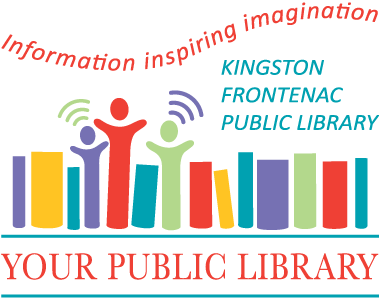Wi-Fi Hotspots
To make home Internet access more widely available, KFPL offers Wi-Fi hotspots.
What is a Wi-Fi hotspot?
A Wi-Fi hotspot is a device that connects to the internet by using a cellular network. When you connect a device like an iPad or laptop to the hotspot, it will connect the device to the internet.
What cellular network are you using?
The Wi-Fi hotspots connect to the Rogers network. Service is available anywhere in Canada within the cellular network coverage area. International service is not available.
Who can borrow a Wi-Fi hotspot?
Patrons with Explore accounts who are 16 or older can borrow hotspots.
How do I find and reserve a Wi-Fi hotspot?
Search for “hotspot” in KFPL’s online catalogue or click here for the list. Click the Reserve button and log into your account to complete the process.
Can I select a different pickup location than the one shown in the catalogue?
In rural branches, hotspots are tied to that branch and can only be picked up at that location.
If you reserve one at one of the branches in the City of Kingston, you will have your choice of branches.
Can I borrow more than one hotspot?
Only one hotspot per person can be checked out at a time.
How do I return a Wi-Fi hotspot?
You can return the hotspot to any of KFPL's 16 branches. For some of the Frontenac County branches, the kit may not fit through the book drop, so please return the hotspot to the branch during opening hours. Borrowers may be charged repair/replacement fees for devices returned through the library book drops.
How long can I have the Wi-Fi hotspot?
Wi-Fi hotspots can be checked out for 1 week. They are renewable as long as no one else has a reservation. Please note that the hotspot will stop working once it is overdue.
Hotspot Terms of Use
- Patrons must be 16 years of age or older (Photo ID/proof of age may be requested) and in good standing with the Library.
- Use of the device is subject to KFPL’s Internet Policy and the Wi-Fi Hotspot Terms of Use.
- Users are responsible for any loss or damages that happen during their lending period or if the device was damaged while being returned in a book drop. The fee for repairs or replacement is up to $250.
- There are no usage fees and data is unlimited.
- The Hotspot can provide Wi-Fi Internet access for up to 10 devices.
- KFPL does not monitor or store data related to users' Internet activity.
- Hotspots will be deactivated if the device is overdue or lost.
- Hotspots should be kept in a temperature-controlled environment; do not leave in a vehicle.
- Hotspots may be checked out for one week.
- Holds may be placed. Hotspots must be picked up within 5 days of notification at the branch’s front desk.
- Renewals are allowed if there is no waiting list.
Other relevant resources:
- Extended Hours - The Pittsburgh Branch has extended hours during which you can access public internet and printing.
- Public internet workstations at our 16 library branches.